Changing account detailsUpdated a month ago
To update your account details like name, phone number or address, anytime by following these steps:
- Log in to your account
- On your account home page select your initial icon on the top-right, choose Profile.
- From here you can either edit your current details, or add a new address to your account.
- Click Add address or pencil icon to to edit after completing all the updates.
- Click Save
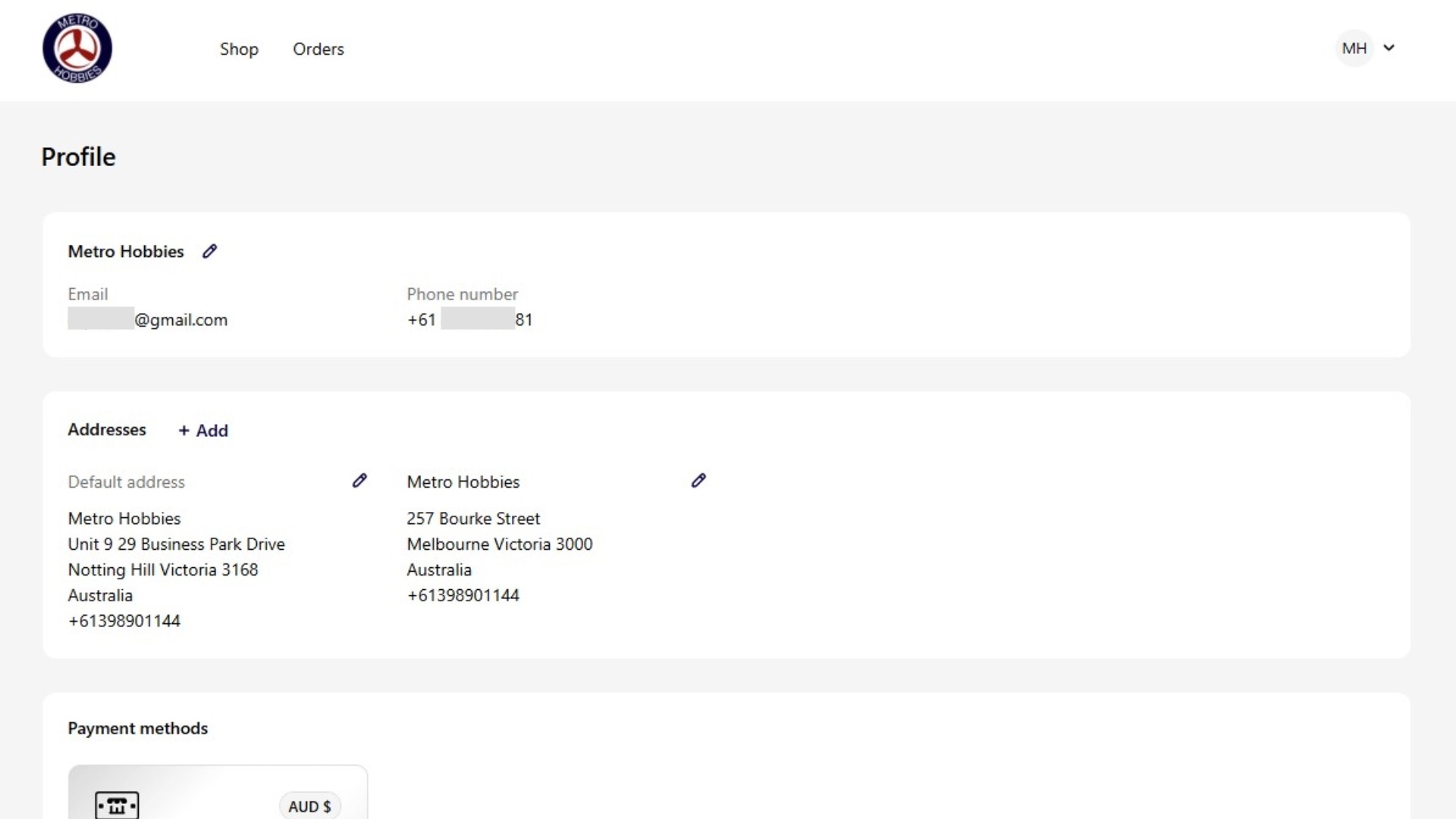
Please note, if you would like to change the email address associated with your account please contact Customer Support